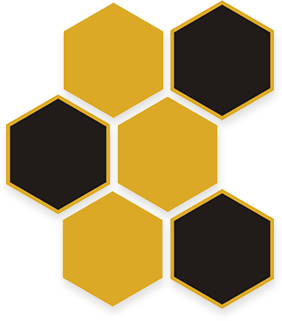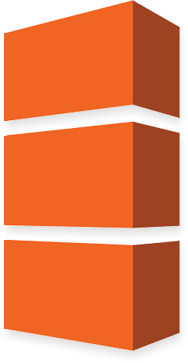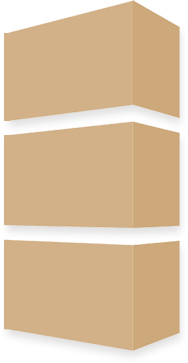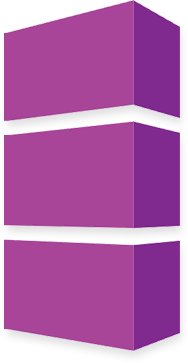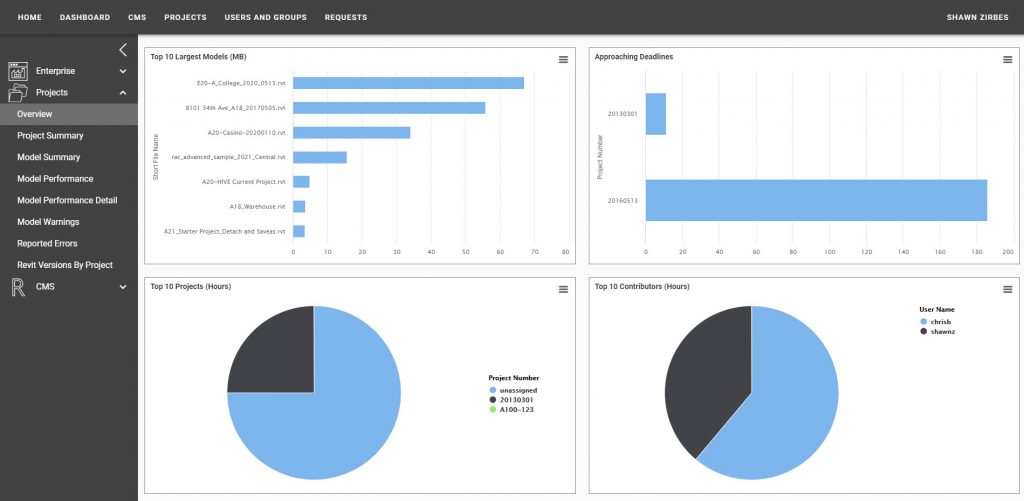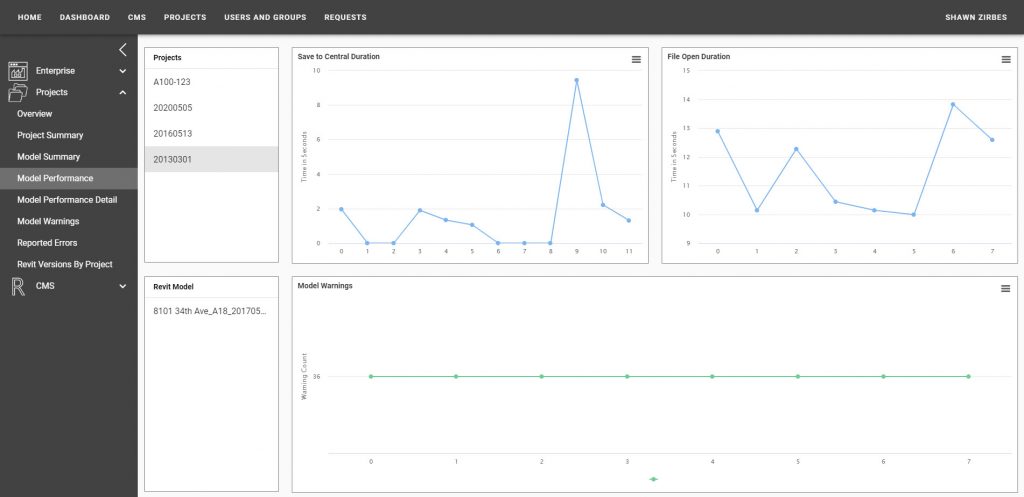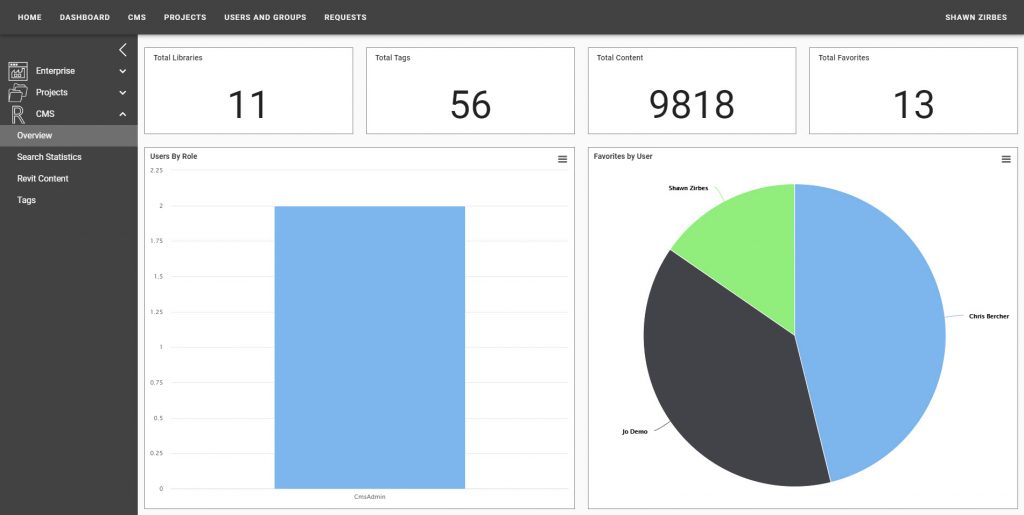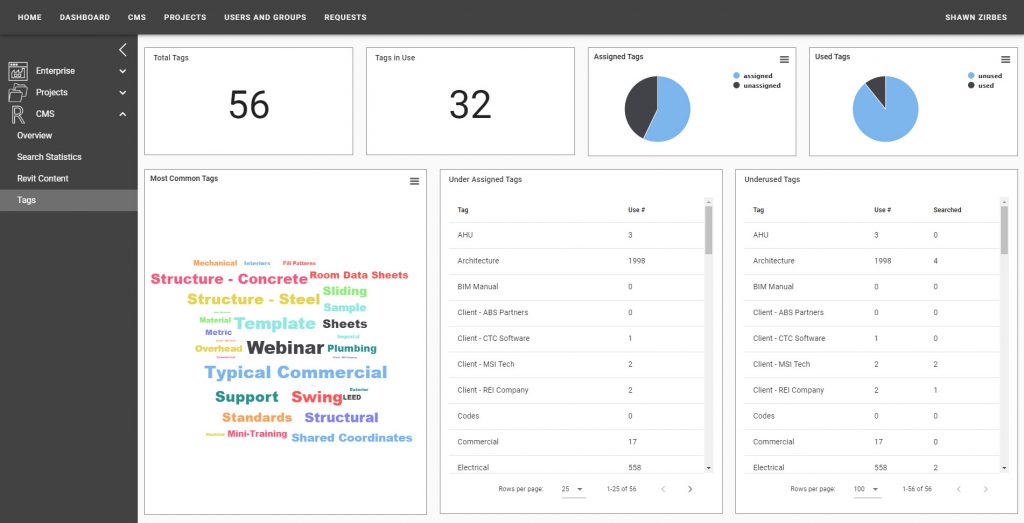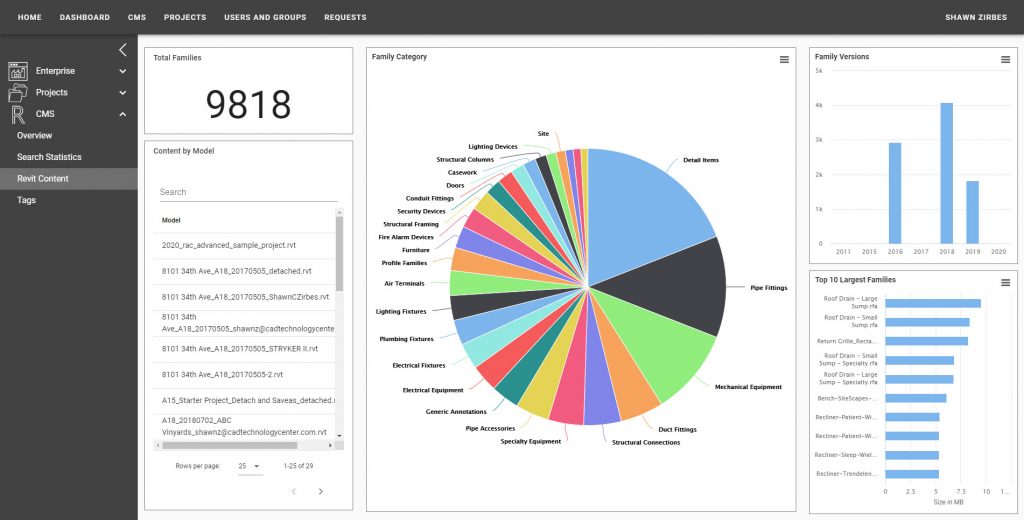Description
Users can leverage HIVE to quickly search and find the exact content they require for use in their projects. When users can find what they need quickly and efficiently, they can be significantly more productive. Design models don’t grow in file size unnecessarily from too much loaded content which means project run more smoothly and can be more easily navigated.
The Pain Point
- Users can easily get lost or waste time in the nightmare of folder navigation
- Folder structure does not display critical file details, tags or metadata
- File name doesn’t distinguish which content is appropriate for use in projects
- Maintaining, updating and improving content libraries across multiple departments and locations can be tedious for BIM Management
Key Features
Design Application Specialization
HIVE knows how to handle the needs of specialized design applications like Autodesk Revit. This means that project specific views, custom data and special application commands can be leveraged from a single source. One-stop shopping for content makes HIVE easy to implement, enabling users to work at their most efficient pace.
Search And Filter
The ability to search and filter by automatic file properties and content parameters makes content administration extremely easy. Since users will always get access to all parameters of a piece of content, they can search with confidence that desired content can always be found easily.
Tagging
Sometimes it is desirable to make content a little more searchable. Tagging can be used to add any extra piece of meta data to content to enable even better search results and faster searching by end users.
Search Result Meta-Data
As users find content, use it in their designs or open found documents, HIVE will append their search criteria to enable faster content results in the future. This information is also useful for analyzing user search patterns to enable even better library and content management for HIVE administrators.
Save Searches
Often users run the same searches. For searches that are a little more involved with specialized filters, users can save the search criteria to enabling even more productivity when using HIVE to find desired content.
Content Details
So, you have found what you think you want. That is great, but if you want even more certainty, content details can be opened. All data stored in the content can then be additionally searched and investigated. This transparency in a single application is rare, but extremely valuable.
Drag/Drop Into Design Model
All above features are useless if users can instantly consume the content. HIVE allows users to drag found content directly into their design application, or double click to use/open a file depending on context. This means users can search, investigate, and use content from a single source, efficiently and simply.
 N/a
N/a